In order to make informed choices when revamping my resume to better target jobs in my top categories, I needed a list of keywords found in actual job ads. It would be time-consuming and likely futile to revamp my resume on a precise keyword-matching every single time I send it out, so I set out to build a little keyword database.
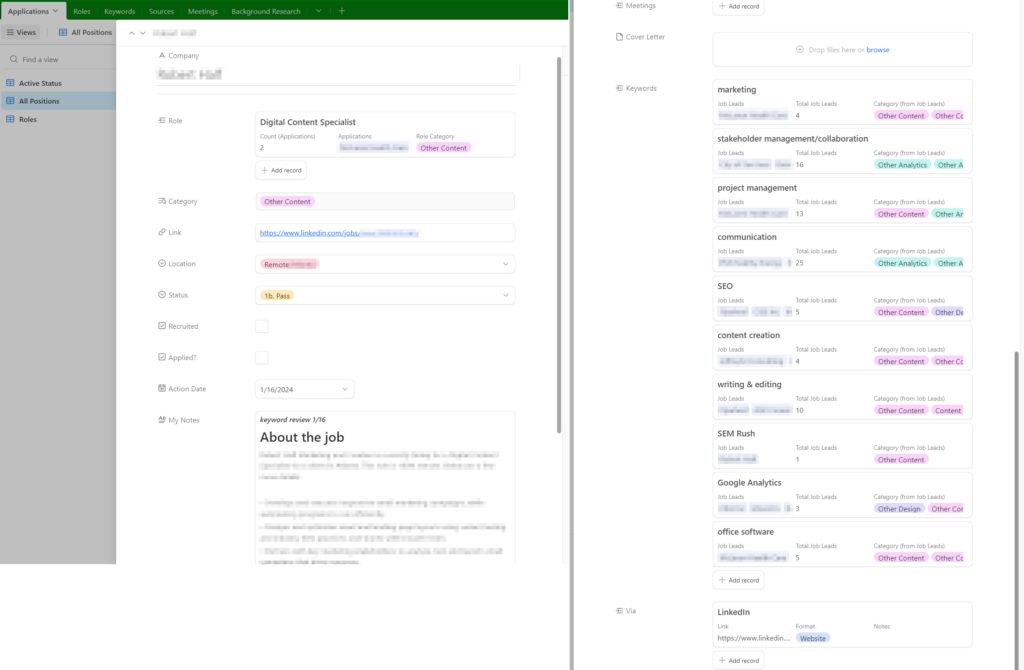
In order to collect keyword data, I spent a week pulling job ads from my usual assortment of sources—LinkedIn, Indeed, Otta, specific regional and career-interest job boards and mailing lists—including some that, while they fit into the categories I typically targeted, were not necessarily positions I would apply for, due to skill/interest mismatch or failure to meet some other personal criteria like salary. I copied the text of the job ad into the notes field of a new Applications record and set as Status = Considering. The purpose at that time was not to evaluate whether to apply, but to perform a short manual content analysis of the ad itself. (I did go back and review the list, applying for several things while moving others to Pass.)
While there are undoubtedly a variety of tools that could attempt to perform a keyword extraction for me, I don’t find that I’m content with relying on them, at least not in this case. I needed to read the ad for context, to attempt to understand the way the hiring team describes the organization, the role, who the person in the role will work with, what the role will entail, and the qualities and experiences expected of such a person. With the job description and the record entry screen up side-by-side on my monitor, I could read the ad and type keywords as they came up. As I reviewed more ads, I developed an ad hoc taxonomy of sorts, sometimes opting to roll together similar-enough concepts instead of creating a new linked keyword record (ex. “building relationships” and “relationship building”; merging “integrity” and “accountability”), occasionally editing the keyword record itself to better reflect what I saw in the job ads.
It’s far from a perfect system—but it doesn’t need to be. I just needed to get a list of keywords, ideally filterable by category, to identify how to focus my resume edits.
From January 8–16, I thoroughly reviewed 43 job ads from seven different sites. Nearly half (22) came from my LinkedIn alerts and recommendations. From those, I created 263 unique keywords. The top three keywords were “communication” (25 jobs), “cross-functional collaboration” (17 jobs), and “stakeholder management/collaboration” (16). 117 keywords were applied to only one role. As part of my next steps, I will review these for additional patterns to inform resume edits.
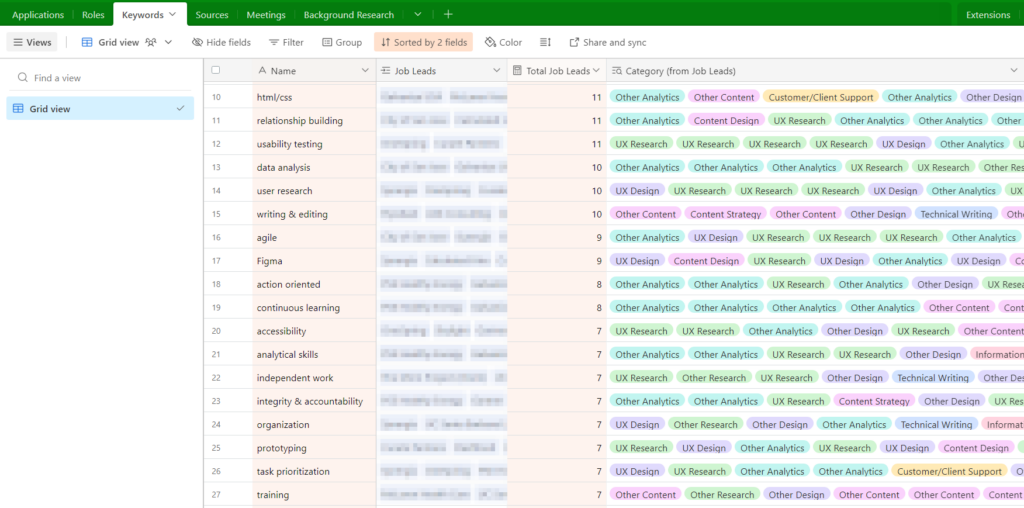
It’s clear that many top keywords are shared across multiple categories. These are words/phrases and concepts I will ensure are reflected in the next version of my resume (to the extent that they apply to my experience). But in order to create specialized (or modular/tweakable) resume versions to better target certain areas, I need to break down keywords by category and look for similarities and differences. Unfortunately, Airtable doesn’t seem to make this easy, at least not without paid features (there are other ways to figure this out without spending money).
Starting from a Roles view that grouped records by category, I copied the lists of keywords into a spreadsheet in order to clean up and organize the keywords two different ways: 1) keywords associated with more than one category, and 2) unique keywords by category. The dataset was not so large that I couldn’t accomplish this somewhat manually, using some combination of text to columns, deduplication, and sort functions along with paste transposed.
There were 123 keywords associated with more than one category, with a total of 42 unique category pairings/groups. Common pairings included Content and Design (52 keywords), Analytics and Content (49 keywords), and Design and Research (48 keywords). Other common groupings included Content/Design/Research (34 keywords) and Analytics/Design/Research (30 keywords). I’ll use this information in conjunction with overall frequency to prioritize words and phrases to ensure they appear in the next version of my resume.
For keywords by category, I copied lists from four well-represented categories to sort and deduplicate: Content (120 unique keywords), Research (101), Analytics (105), and Design (98). Here I’m not looking for similarities across categories or frequency of keyword appearance. I just want a list of keywords associated with jobs according to category. This will help me identify opportunities to create specialized resumes for these categories and possibly modular components targeting specific qualifications and experiences that will make it easier to generate cover letters and/or specialized resumes. Not every keyword is one I can use—I don’t have all those skills in my toolkit, though there are some I’d love to learn—but it’s a great starting point.
That said, I’m a little intimidated by the work ahead! I’ll do my best to document my progress.