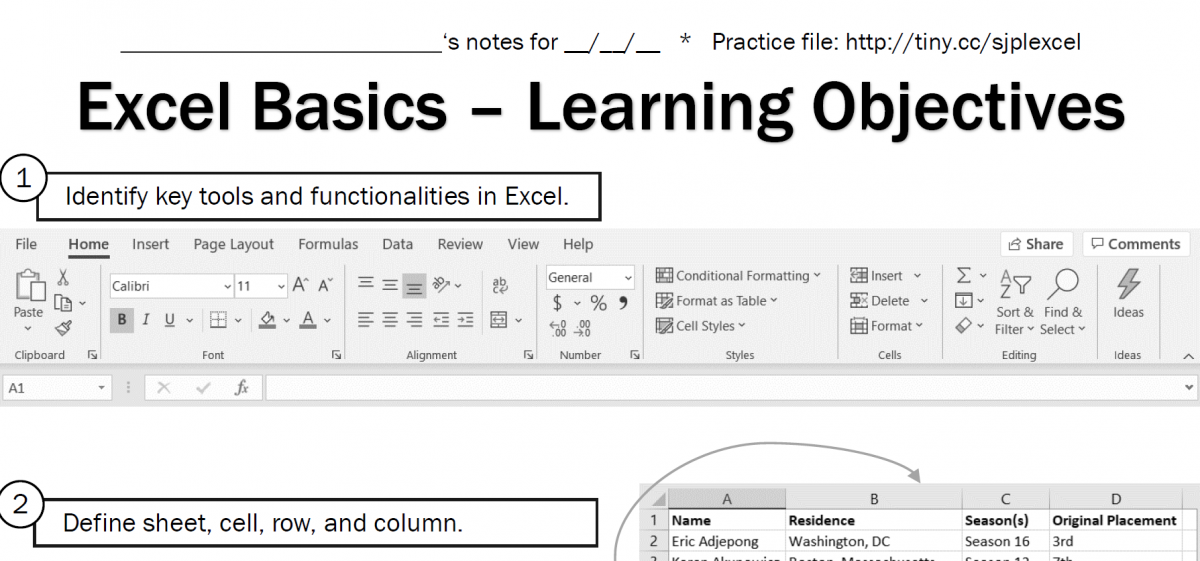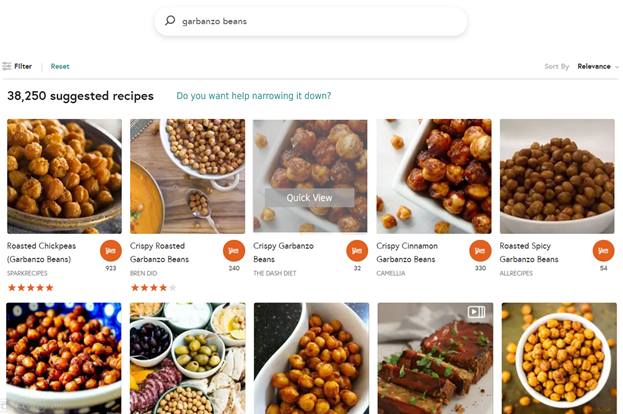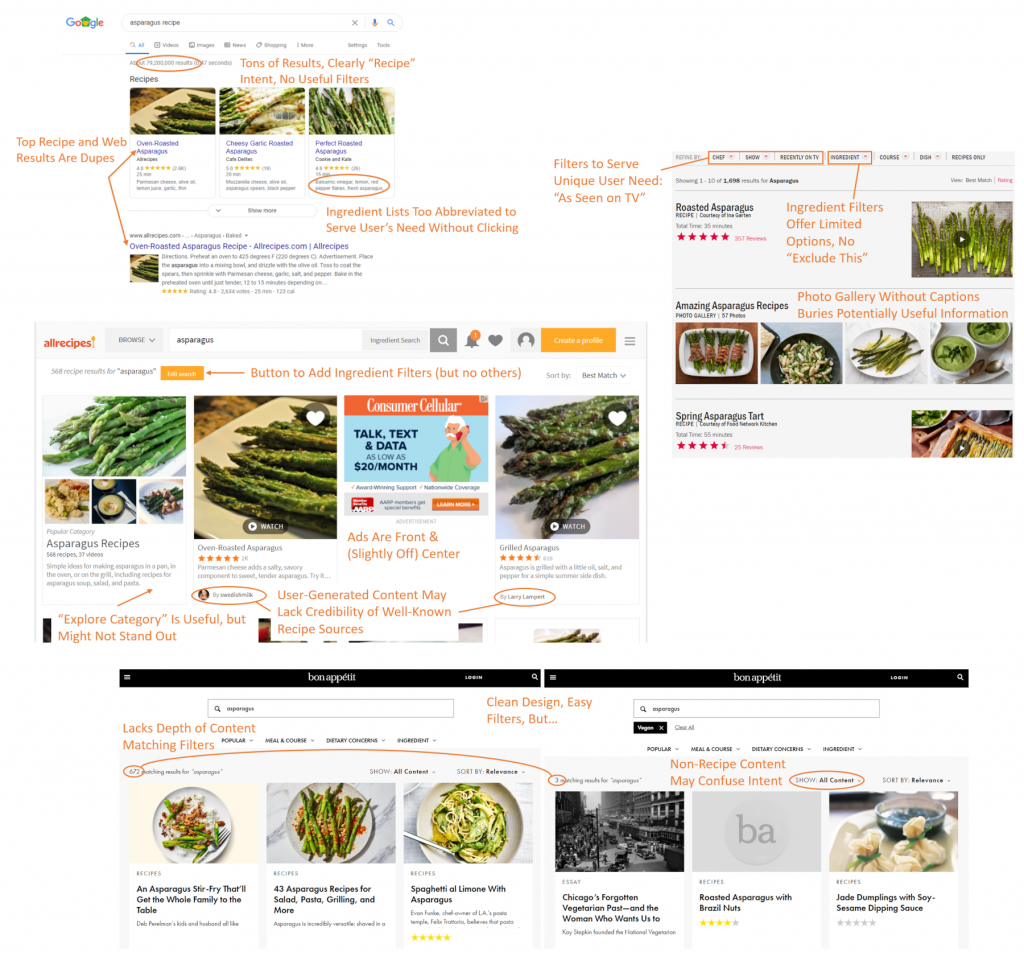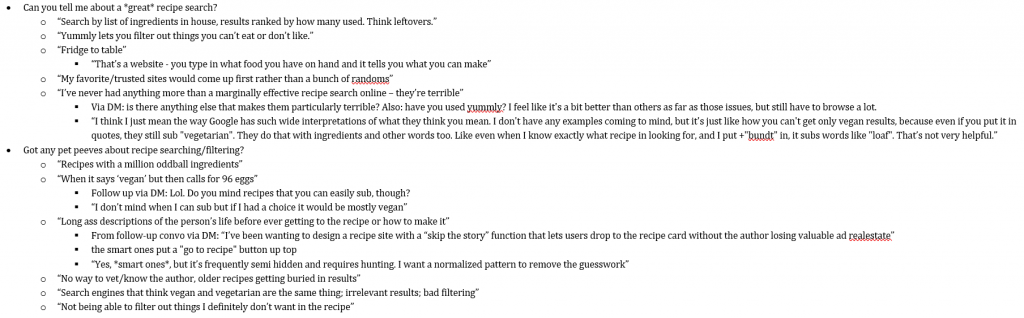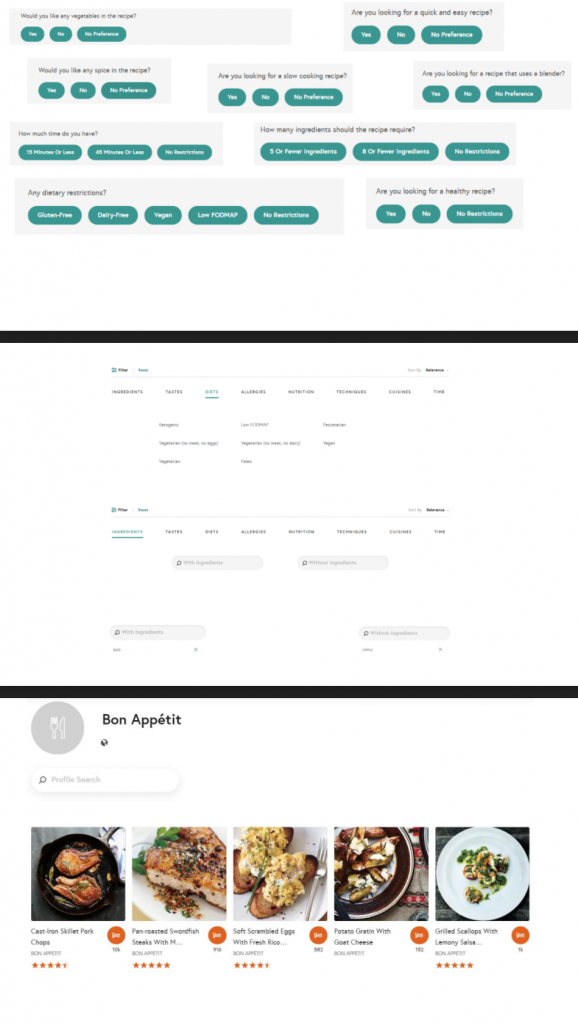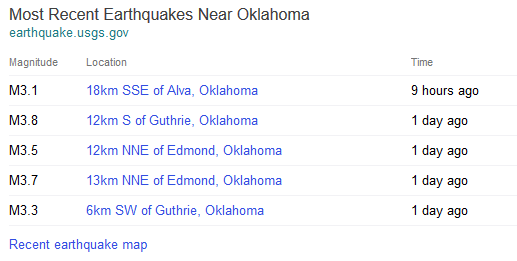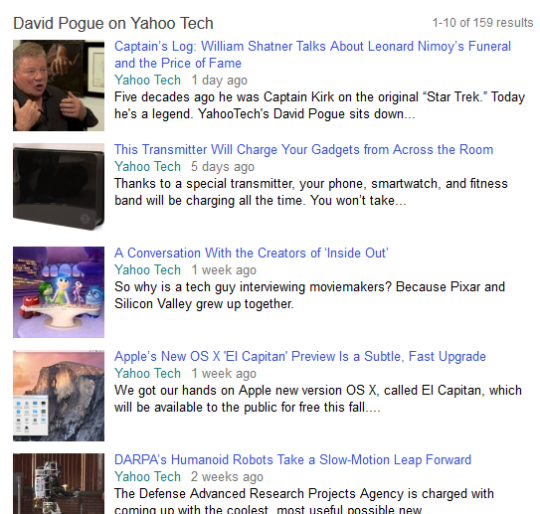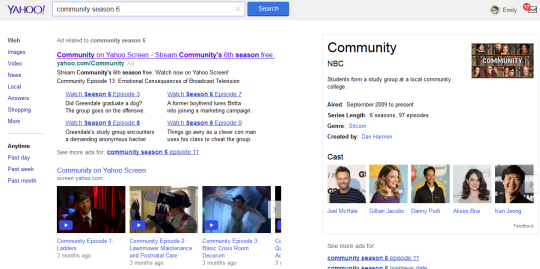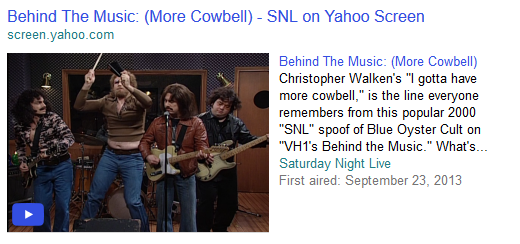For my graduate-level information architecture course, I teamed up remotely with two classmates to complete a semester-long design proposal with several distinct components and deliverables, including content and business strategy, content inventory, user research plan and initial card sort task results, personas, and mock-ups or wireframes. We chose to focus on the website of the family-run California native plant nursery Las Pilitas, a treasure trove of information about gardening and nature that appears among the top Google search results for queries relevant to its somewhat niche interests, but suffers from navigation and wayfinding issues. Based on the publicly available SEO data we could find, we posited that a relatively high bounce rate reflected this poor navigation, meaning users landed on a particular page, such as a page about a popular plant family, but did not explore image galleries, information about specific varieties of the plant, advice about landscaping with these plants, and so on.
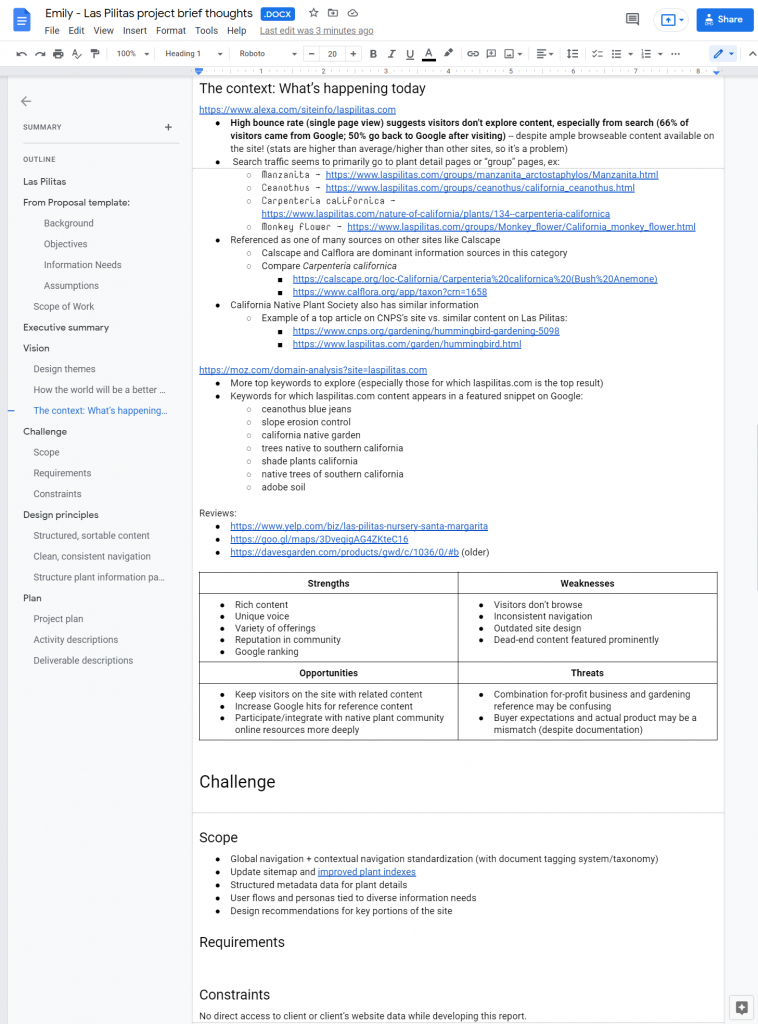
As students, my teammates and I balanced responsibilities in order to maximize learning, as the project was an opportunity to practice a variety of skills and gain experience with new tools. I created all the wireframes in Balsamiq; developed our content inventory process in Airtable; designed the report, personas, and and slides; performed competitive and background research; drew the final version of the site map diagram; and did light project management/tracking in a simple spreadsheet.
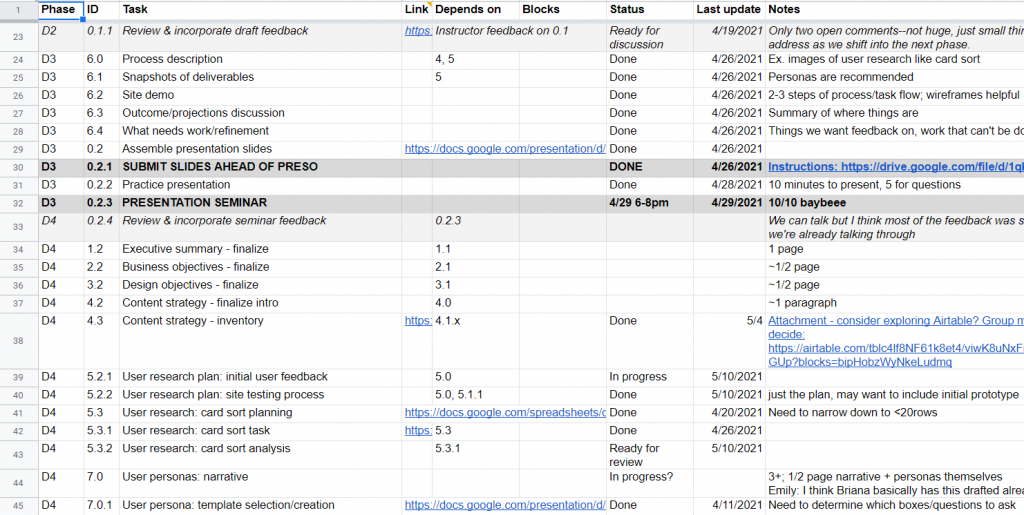
Based on content inventory and competitive research, we knew we needed to improve the site’s overall organization for more meaningful breadcrumbs to give visitors entering via web search a sense of where they’re at and what else they might explore. We expected this would also support effective “related” links on deep nodes like plant detail pages. Additionally, we wanted to explore modernizing the global navigation bar with a fat menu design. We tested a number of possible user flows on the existing site and noted pain points to accomplishing common user goals like making a purchase or finding plant information, which informed several smaller decisions in terms of buttons, tooltips, search interface, and media experience.
- Final report (PDF) on Google Drive
- Mock client presentation (PPTX) on Google Drive
Since this was a student project with no client contact or budget for in-depth user research, we were limited in our scope. The wireframes, labels, and personas are all effectively a first iteration and would undoubtedly evolve over the course of doing real client-contracted work. In particular, I’d like to be able to see site analytics and search traffic data to more effectively identify important entry points and stress cases for visitors and customers. Additionally, the content library is enormous, far too many documents to cover for our project, but a thorough accounting of the site’s content and how it’s internally linked would be an important starting point for a site redesign.
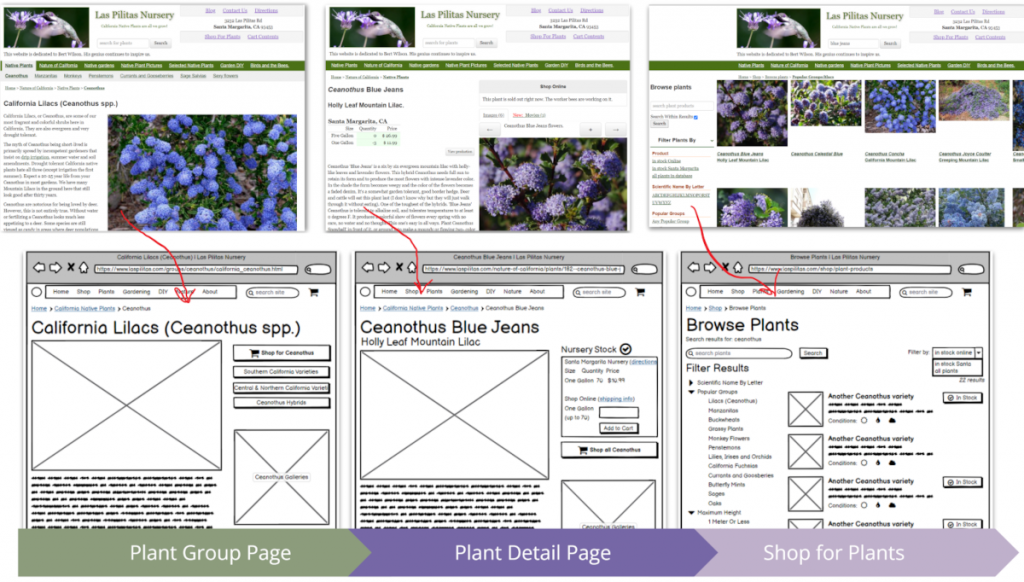
Translating ideas and inspiration to a coherent mock-up requires creativity and a clear sense of your users and the product. We realized that, for as much as we could do on spec, our work would only really be actionable after we could address the limitations. Despite that, the team benefitted from the collaborative design process overall and enjoyed learning new tools, like Balsamiq, Lucidchart, and Airtable, to make design ideas tangible.